AWS 의 RDS, Elastic Cache, EC2를 세팅할것이다.
Elastic cache - 시작하기 - redis 설정
configuration - design your own cache
creation mode - Cluster mode
cluster mode - disable
cluster info - name: coupon
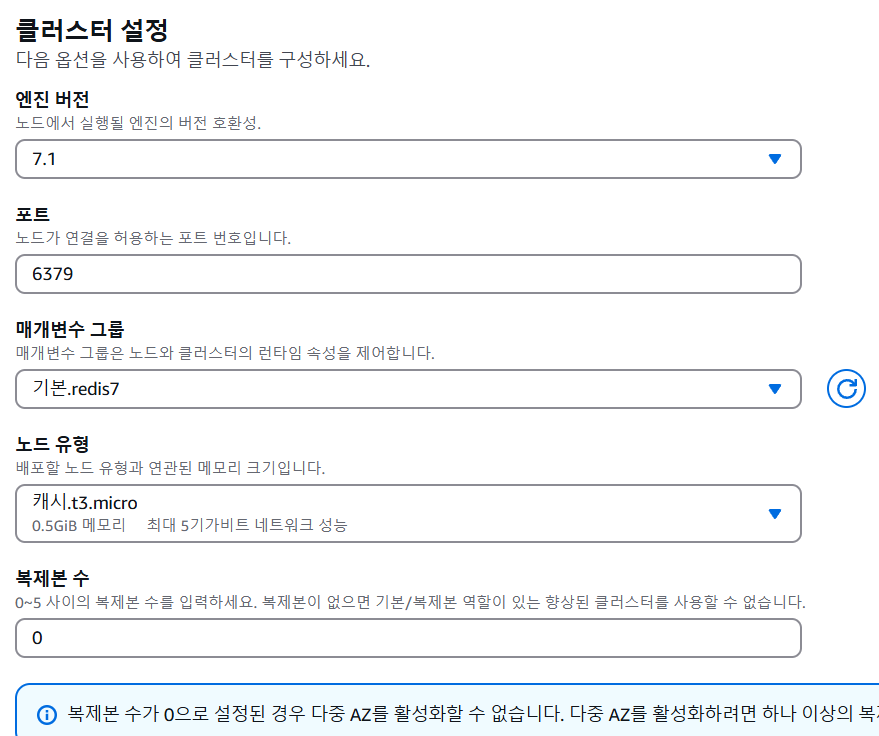
next - next - create 생성.
RDS
rds - db instance - create dababase
engine option: MySql
Templates - Free tier
Setting - db instance identifier: coupon( 맘대로 설정)
Master password: admin1234
public access - YES
create database
EC2
Lanch instace
name:coupon-api
application and os images: ubuntu
amazon machine image - free tier 암거나
instance type: t2micro (free tier)
key pair: 없이 진행
network settings -

같은 스펙으로 coupon-consumer, redis-test instance 도 만들어준다.
로컬 DBMS 툴로 AWS RDS 에 접근해보자
RDS - databases - coupon 의 endpoint 를 복사.
intellij - database- data source - MySql
localhost: endpoint

데이터 생성
intellij 에서 coupon-prod console 을 실행
create database coupon;
use coupon;coupon db를 생성, 사용한다.
후, 기존 테이블 (coupon, coupon_issue) 를 생성한다.
이렇게 하면 aws 환경에 db를 세팅하는게 끝난다.
redis-test 서버 띄우기
Elastic cache reader end point copy,
redis-test connect - EC2 instance connect
서버 접속 후,
sudo apt update
sudo apt install redis-tools
Elastic Cache - coupon의 primary endpoint 참고해
redis-cli -h coupon.4uqyik.ng.0001.apn2.cache.amazonaws.com -p 6379
//redis 서버를 연결하는 명령어이다.
ubuntu@ip-172-31-10-113:~$ redis-cli -h coupon.4uqyik.ng.0001.apn2.cache.amazonaws.com -p 6379 redis-cli -h coupon.4uqyik.ng.0001.apn2.cache.amazonaws.com -p 6379
coupon.4uqyik.ng.0001.apn2.cache.amazonaws.com:6379>
//이런 상태가 되면 연결 된 것
명령어 사용해 잘 되는지 확인
coupon-consumer, api 서버 띄우기
위와 같이 sudo apt update 로 업데이트 해준다.
여기선 Java applicaiton을 실행 할 수 있는 환경을 구축해야 한다.
sudo apt install openjdk-17-jre
git clone https://github.com[]
//깃클론을 해준다.
cd coupon-version-management/
현재 yml 파일은 gitHub 에 올라가있지 않기 때문에
nano coupon-core/src/main/resources/application-core.yml
//yml 파일 붙여넣기 후, ctrl O -> enter -> ctrl X
ls coupon-core/src/main/resources/
//파일이 저장되었는지 확인한다.
빌드를 진행한다.
./gradlew build -x test
//Permission denied 에러가 있다면
chmod +x ./gradlew
coupon-api 도 동일하게 진행해준다.
둘 다 build successful 이라면 conumser 에서 applicaiton 을 실행해본다.
cd coupon-consumer/build/libs& java -jar coupon-consumer.jar --spring.profile.actice=prod
api 서버도 띄워준다.
cd coupon-api/build/libs& java -jar coupon-api.jar --spring.profiles.actives=prod'클라우드' 카테고리의 다른 글
| 클라우드 컴퓨팅이란 (0) | 2024.11.12 |
|---|